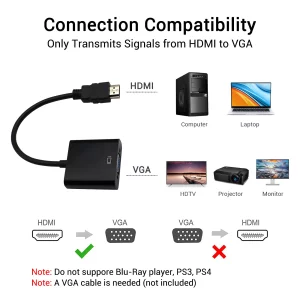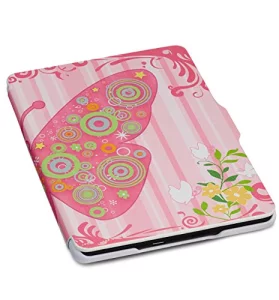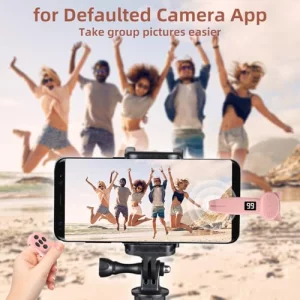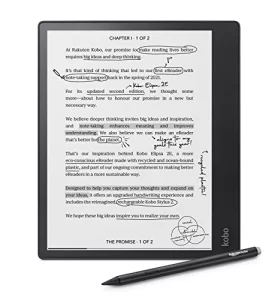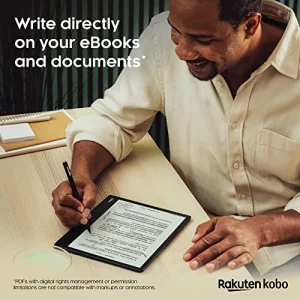About the product
- RELAXED READING EXPERIENCE: The Tryone page turner is designed to enhance your reading experience, allowing you to turn pages remotely without touching the Kindle screen. The buttons on the page turner are designed to be silent, so there is no noise when turning pages
- THICKNESS SELF-ADAPTIVE DESIGN: Our page turner is compatible with various capacitive screen devices. The screen sensing clamp automatically adjusts its angle based on the thickness of the device, accommodating screens up to 0.7 inches thick. It is compatible with Kindle, Kindle DX, Kindle Touch, Kindle Paperwhite, Kindle Oasis, Kindle Kids Edition, Kindle Scribe, Kindle Voyage, Android tablets, Surface, Kobo, iPhone, and iPad, and can be used normally even with thick cases
- EASY TO OPERATE: Our page turner does not require a Bluetooth or WiFi connection. Simply turn on the power of the screen sensing clip and the page turner remote control separately, and they will connect automatically. After use, you can turn off the power. If you fall asleep while reading and forget to turn it off, it will automatically shut down after 30 minutes of standby to prevent draining the battery
- NO NEED TO REPLACE BATTERIES: our page turner is rechargeable and provides up to 15 days of use. It comes with a 2-in-1 charging cable that can charge both devices of the page turner simultaneously.
- Tips: 1. If the page-turning function is not working, please check if the swipe page feature is turned off and set to click page turning. 2. If the screen sensing clip obstructs the text, please adjust the page margins