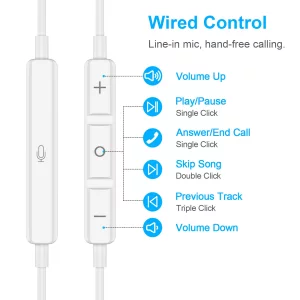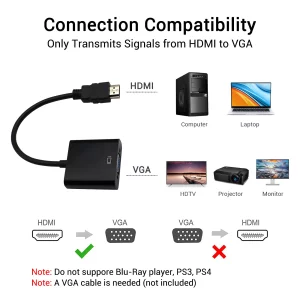About the product
- Usb c headphones for Apple for iPhone 16,16 Pro,16 Plus,16 Pro Max,16e,15,15 Plus,15 Pro,15 Pro Max,for Samsung S25,S25+,S25 Ultra,A16 A26 A36 A56,S24 FE,S24,S24+,S24 Ultra,for Google Pixel 9 Pro XL 8a 8 7a 6a,Galaxy Z Flip,Fold,S23 FE,S23,S23+,S23 Ultra,A53,A54,A33,A34,S22,S21 FE,S21,S20 FE,S20,Tab S10+,S10+ Ultra,S9,S8,for OnePlus 13 13R 12 12R 11 10T,10 Pro,9,8,Nord,8T,for Macbook Pro,for iPad 10 11,for iPad Pro,Mini 6,Air 4 5 6,for motorola edge 2021,for Nothing Phone,C device without 3.5mm
- Magnetic in ear usb c earphones built in powerful magnet on the back of earbuds, easily roll up and take it without getting tangled in daily use, thanks to ergonomic design with ear canal for comfortably to fit in ear, not easily fall out when running
- Adopt the latest DAC chip which support digital input signals and converts standard resolution audio to ensure you can enjoy high fidelity lossless sounds quality. NOTE: If the earbuds has No Sound when using on mobile, go to Setting Developer Options, find Disable USB audio routing, Close this option
- The USB C wired earbuds with mic and volume control, hands free in line microphone and remote control design allows you to answer or reject phone calls when driving a car, adjust volume, skip songs when listening to music, convenient to use on the go
- Package includes 1 magnetic in Ear type c earbuds, 1mini earphone carrying case. Note: The default setting of audio Output and Input of some laptops or desktops are speaker, pls Go to Settings, find Sound, find Input or Output, Select a Device for Sound Input or Output, then choose USB, to make the earbuds work