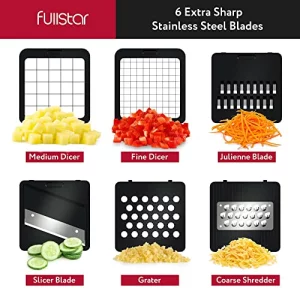About the product
- Normal operating steps: Insert the Micro SD card into the black shell end of the extension cable, then connect the other end of the extension cable to the card reader and then insert it into the USB interface of the navigation or computer.
- Note: This product does not support hot swapping! When replacing another Micro SD card without removing the other end of the extension cable from the device, the device needs to be restarted.
- Supports all products that require Micro SD memory cards.
- For example: computer card readers, car GPS navigators, car DVDs, DVRs, LED/LCD display signs, large machinery and equipment, etc.
- Soft Flat FPC Cable,Length: 25cm Approx.
No reviews found!