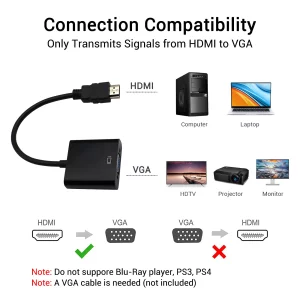About the product
- Vga Dual Display Adapter Cable?allows the same image to be displayed on both monitors simultaneously, sending the same vga signal to 2 separate vga monitors.
- To Use: Plug the male plug of the VGA splitter cable directly into the computer and connect the two VGA female sockets on the VGA splitter line to the VGA cables of the two separate monitors.
- Support?800x600, 1024x768, 1600x1200, 1680x1050, 1080p, 1920x1200 resolution. Audio must be transmitted separately.
- Occasion: The device information needs to be shared at home, office, and conference. Any computer or laptop with a VGA port can be connected to multiple projectors or other display devices.
- Warm Tips: It does not support screen expansion. 2 monitors can not be recognized at the same time, can only connect one monitor, and then connect another monitor. Use the same monitor with the same resolution to prevent incompatibilities.