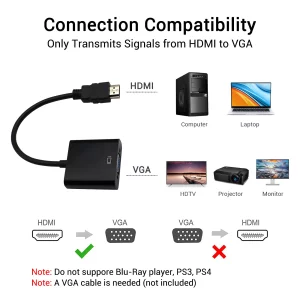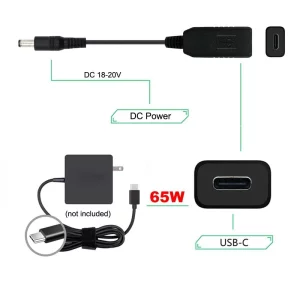About the product
- ???USB to USB or USB C Share Cable?This is a USB to USB or USB C multi-function data link cable between PC or laptop. It is easy to transfer any files and share the mouse and keyboard on either side between the two computers. Easier than network transfers, no size limits, and simpler than disk transferring. This is an easy solution for transferring documents, photos, music and other files between two computers, and one keyboard or mouse operate two devices at the same time.
- ???Wide compatibility with Mac OS and Windows?The USB USB C transfer cable lets you transfer files between two computers including Windows to Windows, Windows to Mac, Mac to Windows, and even Mac to Mac.The data transfer cable supports Mac OS X 10.5 or later,Windows XP, Vista, 8 and 7,and Windows 8.1, Windows 10.
- ???High Speed?The USB 3.0/ USB C transfer cable provides transfer speeds of up to 5 Gbps. It is with 6.5FT length, so you\'ll have enough length to connect 2 computers. LED lights on the cable let you know that the transfer is in progress.
- ???How to use KM switching between two PC or Laptop??Move the mouse until the edge of the left or right side screen. The cursor is now at your second computer and you can start using your second computer with the mouse. You can easy drag and drop copy file for both side of Computer. Tips: Press both [Alt+S] buttons on the keyboard to activate the control switching. For more information please follow the User Manual in the link we provide.